Find the perfect laptop for professional and hobbyist photo editing. Compare top models with AI-powered performance, stunning displays, and high-speed storage.
Why You Need the Best Laptops for Photo Editing
Whether you’re a professional photographer or a hobbyist, having the right laptop can make a huge difference in your workflow. Laptops for Photo Editing should feature a powerful processor, high-resolution display, ample RAM, and dedicated graphics to handle demanding software like Adobe Photoshop, Lightroom, and Capture One.
In 2025, laptops with AI-powered features, OLED or Retina displays, and high-speed SSDs are redefining how creatives work. The best options balance performance, color accuracy, and portability, allowing you to edit images with precision anytime, anywhere.
What to Look for in a Laptop for Photo Editing?
✅ High-Resolution Display (OLED, Retina, or IPS with 100% sRGB or AdobeRGB)
✅ Powerful Processor (Intel Core Ultra, Apple M-Series, AMD Ryzen AI)
✅ Fast & Large Storage (At least 512GB SSD for quick file access)
✅ 16GB+ RAM (Ensures smooth multitasking and high-speed processing)
✅ Dedicated or Integrated AI-Powered Graphics (For fast rendering and effects)
✅ Long Battery Life (Essential for editing on the go)
Below are the best laptops for photo editing in 2025, carefully selected based on performance, display quality, and usability.
Top 3 Best Laptops for Photo Editing in 2025
1️⃣ Acer Swift Go 14 Intel Evo Edition – Best Compact Choice
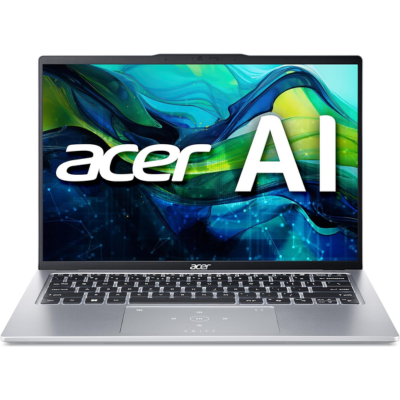
💻 Specifications:
| Feature | Specification |
|---|---|
| Brand | Acer |
| Model | Swift Go 14 SFG14-73-58EP |
| Screen Size | 14″ OLED (2880×1800) |
| Processor | Intel Core Ultra 5 125H |
| RAM | 8GB LPDDR5 |
| Storage | 512GB SSD |
| Graphics | Intel ARC (Integrated) |
| Operating System | Windows 11 Home |
| Special Features | Backlit Keyboard, Fingerprint Reader, WiFi 6E |
🔥 Reasons to Buy:
✔ Stunning OLED display with rich colors and deep blacks
✔ Intel Evo-certified performance ensures smooth editing
✔ Lightweight & ultra-portable
⚠️ Reasons to Avoid:
❌ Limited 8GB RAM may struggle with heavy multitasking
❌ No dedicated GPU
📝 Review:
The Acer Swift Go 14 is a sleek and lightweight option for photographers who need a compact yet powerful laptop. Its OLED display delivers exceptional color accuracy, and the Intel Core Ultra 5 processor ensures smooth performance for basic to moderate editing tasks. However, 8GB RAM might not be enough for professional-grade editing.
2️⃣ Apple MacBook Pro (2024) – Best for Professionals

💻 Specifications:
| Feature | Specification |
|---|---|
| Brand | Apple |
| Model | MacBook Pro (M4 Pro) |
| Screen Size | 14.2″ Liquid Retina XDR |
| Processor | Apple M4 Pro (12-core CPU, 16-core GPU) |
| RAM | 24GB Unified Memory |
| Storage | 512GB SSD |
| Graphics | Apple Integrated Graphics |
| Operating System | macOS |
| Special Features | Fingerprint Reader, Backlit Keyboard |
🔥 Reasons to Buy:
✔ M4 Pro chip optimized for AI-enhanced photo editing
✔ Liquid Retina XDR display for unmatched color accuracy
✔ macOS ecosystem seamlessly integrates with creative software
⚠️ Reasons to Avoid:
❌ Expensive compared to Windows alternatives
❌ Limited upgrade options
📝 Review:
If you’re serious about photo editing, the 2024 MacBook Pro is the ultimate choice. Its M4 Pro chip and Retina XDR display ensure professional-grade performance and visuals. Mac users will love the seamless integration with Final Cut Pro, Lightroom, and Photoshop. However, it comes at a premium price.
3️⃣ HP OmniBook Ultra AI – Best for AI-Enhanced Editing

💻 Specifications:
| Feature | Specification |
|---|---|
| Brand | HP (MichaelElectronics2) |
| Model | OmniBook Ultra |
| Screen Size | 14″ 2.2K Touchscreen |
| Processor | AMD Ryzen AI 9 365 |
| RAM | 32GB LPDDR5X |
| Storage | 1TB SSD |
| Graphics | Integrated |
| Operating System | Windows 11 Home |
| Special Features | Touchscreen, Backlit Keyboard, WiFi 7 |
🔥 Reasons to Buy:
✔ AI-powered AMD Ryzen 9 processor for lightning-fast performance
✔ 2.2K touchscreen display with vibrant colors
✔ Massive 32GB RAM & 1TB SSD
⚠️ Reasons to Avoid:
❌ No dedicated GPU
❌ Slightly bulkier than competitors
📝 Review:
The HP OmniBook Ultra AI is a beast for AI-powered photo editing. With 32GB RAM and 1TB SSD, it can handle large RAW files effortlessly. The touchscreen display is a bonus for precision editing, but it lacks a dedicated GPU.
🔍 Comparison Chart: Best Laptops for Photo Editing
| Feature | Acer Swift Go 14 | MacBook Pro 2024 | HP OmniBook Ultra AI |
|---|---|---|---|
| Display | 14″ OLED (2880×1800) | 14.2″ Retina XDR | 14″ 2.2K Touchscreen |
| Processor | Intel Core Ultra 5 | Apple M4 Pro | AMD Ryzen AI 9 365 |
| RAM | 8GB LPDDR5 | 24GB Unified | 32GB LPDDR5X |
| Storage | 512GB SSD | 512GB SSD | 1TB SSD |
| Graphics | Intel ARC (Integrated) | Apple Integrated | Integrated |
| Special Feature | Fingerprint Reader | macOS Optimization | Touchscreen |
| Best For | Budget-friendly editing | Professional-grade work | AI-powered performance |
How to Choose the Best Laptop for Photo Editing?
🖥 Pick a High-Resolution Display – Aim for OLED, Retina, or IPS panels.
⚡ Get a Fast Processor – Intel Core Ultra, Apple M-Series, or AMD Ryzen AI are top choices.
💾 Prioritize RAM & Storage – At least 16GB RAM & 512GB SSD recommended.
🎨 Look for a Dedicated GPU – If working with 3D rendering or heavy editing.
📢 FAQs About Laptops for Photo Editing
1. What is the best laptop for photo editing in 2025?
✔ The MacBook Pro (2024) is the best overall choice due to its M4 Pro chip, Liquid Retina XDR display, and seamless macOS integration for professional photo editing.
2. How much RAM do I need for photo editing?
✔ At least 16GB RAM is recommended, but 32GB+ is ideal for handling large RAW files and multitasking with Adobe Photoshop, Lightroom, and other editing software.
3. Does display quality matter for photo editing?
✔ Absolutely! A high-resolution, color-accurate display with 100% sRGB, AdobeRGB, or DCI-P3 coverage is essential for precise color grading and editing.
4. Is a dedicated GPU necessary for photo editing?
✔ Not always. Integrated GPUs (like Apple M4 Pro or Intel ARC) can handle photo editing well. However, for advanced tasks like 3D rendering or AI-powered effects, a dedicated GPU (NVIDIA RTX or AMD Radeon) is beneficial.
5. Are MacBooks better than Windows laptops for photo editing?
✔ MacBooks are favored for their Retina XDR displays, macOS optimization, and smooth performance with Adobe software. However, Windows laptops offer better hardware variety, upgradability, and affordability.
6. Is an OLED screen better than an IPS display for photo editing?
✔ Yes! OLED screens offer deeper blacks, higher contrast, and vibrant colors, making them great for photo editing. However, IPS displays with 100% AdobeRGB or DCI-P3 are also excellent choices.
7. How much storage do I need for photo editing?
✔ A minimum of 512GB SSD is recommended, but 1TB+ SSD is ideal for storing high-resolution RAW files and editing projects. External SSDs are also a good backup option.
8. Can I use a touchscreen laptop for photo editing?
✔ Yes, especially for precision editing in software like Photoshop. HP OmniBook Ultra AI, with its 2.2K touchscreen, is a great option for interactive editing.
9. What’s the best budget laptop for photo editing?
✔ The Acer Swift Go 14 is one of the best budget-friendly options with an OLED display, Intel Core Ultra processor, and solid performance for mid-range editing tasks.
10. Does battery life matter for a photo editing laptop?
✔ Yes! A long battery life (8+ hours) is important for editors working on the go. MacBook Pro (2024) and HP OmniBook Ultra AI offer great battery performance.
Final Thoughts
The best Laptops for Photo Editing in 2025 offer AI-powered performance, high-resolution displays, and fast storage. Whether you prefer Windows or macOS, there’s a perfect laptop for your needs. Choose wisely and elevate your editing workflow today!







Leave a Comment
Your email address will not be published. Required fields are marked *