Why Laptops For Music Production Matter
If you’re serious about music production, you need a powerful and reliable laptop that can handle DAWs (Digital Audio Workstations), plugins, and high-quality audio processing. Whether you’re an aspiring music producer, a DJ, or an audio engineer, having the right laptops for music production can enhance creativity and workflow.
What makes a great laptop for music production?
- Fast Processors – For smooth multitasking and audio rendering.
- Sufficient RAM – At least 8GB for handling complex music projects.
- High-Speed Storage (SSD) – For faster loading and saving of files.
- Good Display & Portability – Ideal for working on the go.
Now, let’s explore the best laptops for music production in 2025!
🎧 The 4 Best Laptops For Music Production
1️⃣ Acer Swift Go 14 Intel Evo Edition Laptop
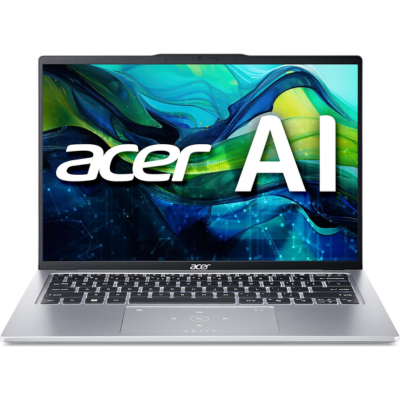
⭐ Best for AI-Enhanced Music Production
✅ Specifications:
| Feature | Details |
|---|---|
| Brand | Acer |
| Model Name | Swift Go 14 SFG14-73-58EP |
| Screen Size | 14 Inches (OLED WQXGA+) |
| Processor | Intel Core Ultra 5 125H |
| RAM | 8GB LPDDR5 |
| Storage | 512GB SSD |
| Graphics | Intel ARC (Integrated) |
| Operating System | Windows 11 Home |
| Special Features | Fingerprint Reader, Backlit Keyboard, WiFi 6E |
🎵 Reasons to Buy
✅ AI-powered performance for fast processing
✅ OLED display for stunning visuals
✅ Portable & lightweight design
✅ Great battery life
❌ Reasons to Avoid
⛔ Limited RAM (8GB may not be enough for large music projects)
⛔ No dedicated GPU for heavy audio-video editing
🎼 Review
Acer’s Swift Go 14 is AI-powered, making it ideal for music producers who need speed and efficiency. With Intel’s Ultra 5 processor, this laptop delivers smooth performance for DAWs like Ableton Live, FL Studio, and Logic Pro. However, upgrading RAM would be beneficial for handling larger music files.
2️⃣ Microsoft Surface Pro 2-in-1 (2024)

⭐ Best for Music Production on the Go
✅ Specifications:
| Feature | Details |
|---|---|
| Brand | Microsoft |
| Model Name | Surface Pro |
| Screen Size | 13 Inches (Touchscreen) |
| Processor | Snapdragon X Plus (10 Core) |
| RAM | 16GB |
| Storage | 512GB SSD |
| Graphics | Integrated |
| Operating System | Windows 11 Copilot+ |
| Special Features | 2-in-1 Laptop/Tablet |
🎵 Reasons to Buy
✅ Ultra-portable design
✅ Touchscreen & pen support
✅ Long battery life
✅ 16GB RAM – Great for multitasking
❌ Reasons to Avoid
⛔ Lacks traditional USB-A ports (adapter required)
⛔ Snapdragon processor may not be optimized for all DAWs
🎼 Review
The Microsoft Surface Pro is a versatile and high-performance laptop for music producers on the go. Its lightweight design makes it ideal for travel, and the 16GB RAM ensures smooth music production. However, some DAWs may require compatibility updates due to its Snapdragon processor.
3️⃣ ASUS VivoBook 16 Laptop

⭐ Best Budget Laptop for Music Production
✅ Specifications:
| Feature | Details |
|---|---|
| Brand | ASUS |
| Model Name | VivoBook 16 |
| Screen Size | 16 Inches (WUXGA) |
| Processor | AMD Ryzen 5 7530U |
| RAM | 8GB |
| Storage | 512GB SSD |
| Graphics | AMD Radeon (Integrated) |
| Operating System | Windows 11 Home |
| Special Features | Fingerprint Sensor |
🎵 Reasons to Buy
✅ Affordable & powerful
✅ Large display for better workflow
✅ Decent battery life
❌ Reasons to Avoid
⛔ No dedicated GPU
⛔ 8GB RAM may need an upgrade for large projects
🎼 Review
For those on a budget, the ASUS VivoBook 16 delivers great performance for basic to intermediate music production. Its large 16-inch display is perfect for managing DAWs, but consider upgrading the RAM for smoother operation.
4️⃣ Apple MacBook Air 15-inch (M3, 2024)

⭐ Best Mac Laptop for Music Production
✅ Specifications:
| Feature | Details |
|---|---|
| Brand | Apple |
| Model Name | MacBook Air |
| Screen Size | 15.3 Inches |
| Processor | Apple M3 |
| RAM | 8GB Unified Memory |
| Storage | 256GB SSD |
| Graphics | Integrated |
| Operating System | macOS |
| Special Features | Touch ID, Backlit Keyboard |
🎵 Reasons to Buy
✅ Apple’s M3 chip is optimized for music production
✅ Incredibly lightweight & sleek design
✅ Long battery life
❌ Reasons to Avoid
⛔ Only 256GB storage (upgrade recommended)
⛔ No traditional USB-A ports
🎼 Review
The MacBook Air M3 is perfect for Mac users who need efficient performance for music production. While Logic Pro X runs flawlessly, consider upgrading storage to at least 512GB for larger projects.
🔥 Comparison Table
| Feature | Acer Swift Go 14 | Surface Pro 2024 | ASUS VivoBook 16 | MacBook Air M3 |
|---|---|---|---|---|
| Screen Size | 14″ OLED | 13″ Touchscreen | 16″ WUXGA | 15.3″ Retina |
| Processor | Intel Core Ultra 5 | Snapdragon X Plus | AMD Ryzen 5 | Apple M3 |
| RAM | 8GB | 16GB | 8GB | 8GB |
| Storage | 512GB SSD | 512GB SSD | 512GB SSD | 256GB SSD |
| OS | Windows 11 | Windows 11 | Windows 11 | macOS |
| Best For | AI-Enhanced Workflows | Portability | Budget Buyers | Mac Users |
🛒 How to Shop for the Perfect Laptop For Music Production
1️⃣ Processor & RAM – Aim for at least Intel Core i5/Ryzen 5 with 8GB RAM.
2️⃣ Storage – Choose 512GB SSD or higher for quick file access.
3️⃣ Compatibility – Ensure your DAW is supported on Windows or macOS.
4️⃣ Portability – If traveling often, go for lightweight options.
5️⃣ Battery Life – Look for 8+ hours of battery for long sessions.
❓ 10 FAQs – Best Laptops For Music Production
1. What is the best laptop for music production in 2025?
✔ The Apple MacBook Air M3 is a great choice for Mac users, while the Acer Swift Go 14 is an excellent Windows option for AI-powered workflows.
2. How much RAM do I need for music production?
✔ At least 8GB RAM is recommended for beginners, but 16GB or more is ideal for professional music production.
3. Is macOS or Windows better for music production?
✔ MacOS is preferred for Logic Pro users, while Windows laptops offer more variety and compatibility with different DAWs.
4. What processor is best for music production?
✔ A multi-core processor like Intel Core i5/i7, AMD Ryzen 5/7, or Apple M3 is recommended for smooth performance.
5. How much storage do I need for music production?
✔ A minimum of 512GB SSD is ideal, as DAW files and plugins can take up a lot of space. 1TB SSD is better for professionals.
6. Can I use a gaming laptop for music production?
✔ Yes! Gaming laptops with powerful processors, high RAM, and SSD storage work well for music production, but battery life may be a drawback.
7. What are the best DAWs for music production?
✔ Popular DAWs include Ableton Live, FL Studio, Logic Pro X (Mac only), Pro Tools, and Cubase.
8. Do I need a dedicated GPU for music production?
✔ No, a dedicated GPU is not necessary for music production. Integrated graphics are sufficient unless you’re also doing video editing.
9. Which laptop has the best battery life for music production?
✔ The MacBook Air M3 has one of the best battery lives (up to 18 hours), making it great for long sessions.
10. What ports should a music production laptop have?
✔ Ideally, look for USB-A, USB-C, HDMI, and a headphone jack. Some laptops may require adapters for older ports.
🎵 Final Thoughts – Best Laptops For Music Production
Choosing the right laptop for music production is crucial for creating high-quality tracks, mixing professionally, and ensuring seamless workflow efficiency. Whether you’re a beginner or an experienced producer, the right combination of power, performance, and portability can make all the difference.
When selecting the best laptop for music production, key factors include a powerful processor, at least 8GB of RAM (preferably 16GB or more), SSD storage for faster load times, and a high-resolution display for better workspace management. Additionally, having a long battery life and the right connectivity ports will improve your overall experience.
Among the top laptops for music production, the Apple MacBook Air M3 is an excellent choice for those who prefer macOS and want Apple’s ecosystem advantages like Logic Pro. For Windows users, the Acer Swift Go 14 and ASUS VivoBook 16 offer powerful performance at competitive price points. Meanwhile, the Microsoft Surface Pro 2-in-1 stands out for its flexibility, providing both tablet and laptop functionality.
No matter your preference, investing in a laptop for music production with the right balance of performance and portability will ensure smooth recording, editing, and mixing sessions. Be sure to consider your DAW compatibility, RAM needs, and portability preferences before making a decision.
We hope this guide has helped you find the best laptop for music production that fits your needs. Now, it’s time to take your music to the next level with the right gear! 🎶💻







Leave a Comment
Your email address will not be published. Required fields are marked *